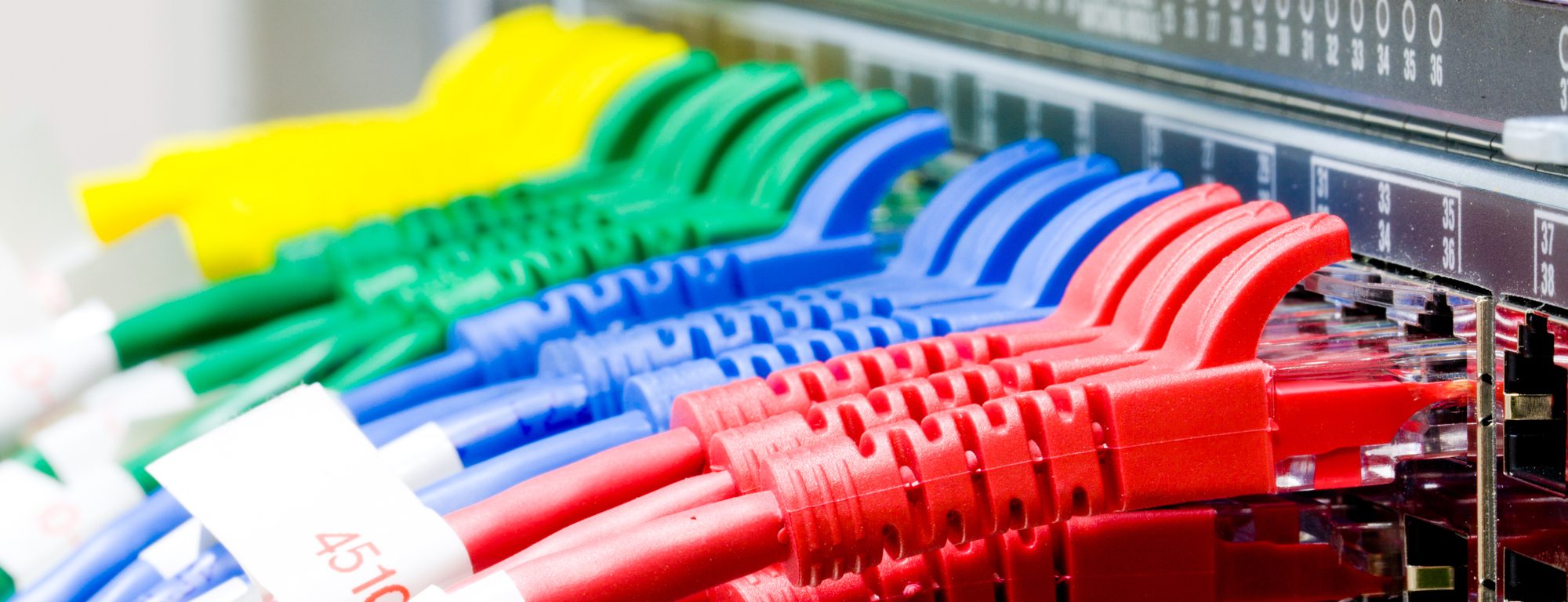
9 Key Mistakes in Home Network Design
Today’s IoT proliferation demands a home network that supports security, quality of service, reliability and scale. Here’s where many home-tech integrators slip up.
Gone are the days when consumers needed just a simple router and switch to connect a few computers and smart TVs to the Internet. With 4K video, high resolution audio, and scores of IoT devices in today’s smart home – plus hackers galore outside the home — integrators need a solid home-network design that considers security, quality of service, reliability and scale.
Yet so many home-tech pros fail to comprehend the gravity of a rich home network. Either that, or they simply don’t implement best practices because 1) they don’t know how to do it, or 2) they don’t know how to sell it.
“There are too many people coming into this industry that don’t understand networking,” says Jamie Lee Corpuz of Pakedge, a leading provider of enterprise-grade networking solutions for A/V integrators. “And if they don’t understand networking they are leaving their control and security systems at risk – risk of failure and security breaches.”
Pakedge training manager Shereena Banda points to the example of virtual LANs (vLAN), a vital software tool for allocating bandwidth and managing traffic on the network.
“I think a lot of integrators don’t understand why vLANs are so important,” Banda says. “Some avoid it because they don’t think it’s important, or else they’re too afraid to do it.”
She urges, “Don’t avoid it. By avoiding it, you’re not taking advantage of what you can offer as an integrator.”
Banda outlines several other mistakes and challenges facing integrators who work – or don’t work — on home networks:
- No master design, no roadmap
- Undersizing the network and components
- Frankensteining systems – this and that from different manufacturers
- No future proofing
- Not capturing all the requirements of customer
- Weak or no security
- Poor wireless planning
- Over-reliance on wireless
- Interference
- Poor coverage
- Poor device placement
- Improper topology – can’t handle load, weak link, can take down network, redundancy, scalability
- Improper equipment specifications for the job
- No reliability in the design
- No protection/redundancy in case of failures
- Not enough power in the electrical service
- Overlooking single-point failure scenarios on critical components
- No design for ongoing serviceability and maintenance (remote access, backups, recovery, update plans, etc.)
- Not enough PoE to drive devices, so nearby AC outlets must be used
- Unstable/unreliable – Not enough overhead to support at peak loads, or high bandwidth applications/services







